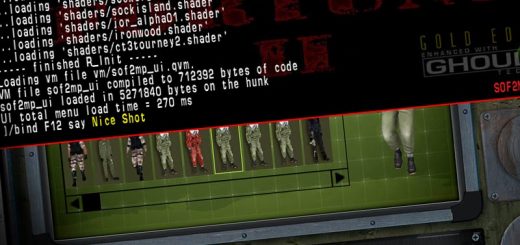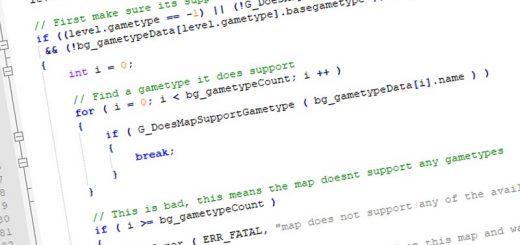SOF2MAPPING Tutorial.1 – Install GTK Radiant
Welcome to the SOF2MAPPINGG Tutorial Series. I’m gonna explain how to make a MAP for Soldier Of Fortune Double Helix II. The tutorials are for beginners and advanced mappers. Some parts are hard to understand, so if you have any Questions you can Comment or send me a PM with the Question you have. I aint an advanced mapper and this aint my tutorials.
Alright Let’s Start.
Before we can start the mapping part we need to have the software to do this.
SOF2 has GTK Radiant version 1.4 & 1.5.
The main diffirence between these version is:
1.4 has more options to use.
1.5 is more user friendly but has less options.
In my opinion 1.5 is better to map and add models and 1.4 is better to add the options.
I have installed them both for my own use but you can choose which one you rather like. ( 1.4 is required )
Here you can get GTK Radiant:
In this tutorial i’ll only install GTK Radiant 1.4, so click on the ‘ GTK RADIANT 1.4 ‘ text.
When entered the page scroll down untill you see the captcha and fill this in correctly and hit Download.
a .zip or .rar file will be downloaded.
Extract or just open it and open the .exe ( Only file in the .zip/.rar file ).
Now just follow the steps in the install wizard.
It will ask you for multiple games such as JKA or so, just hit next untill you’ll see ‘Soldier of Fortune 2 ‘ and redirect it to your sof2 path ( Clean sof2 recommended ).
When the installation is done click Finish and try to open GTK Radiant.
To see if you have insatlled gtk radiant properly do the following:
1. Go to the upper menu and hit the ‘textures’ tab.
2. You’ll see on the bottom on the list names such as ‘ Airports, armory, colombia etc…’.
4. Hit on of these tabs and it will load.
If the textures are loaded you have installed GTK Radiant correctly.
Now we can start mapping.
Good Luck,
Punisher
Video Tutorial Coming Soon!