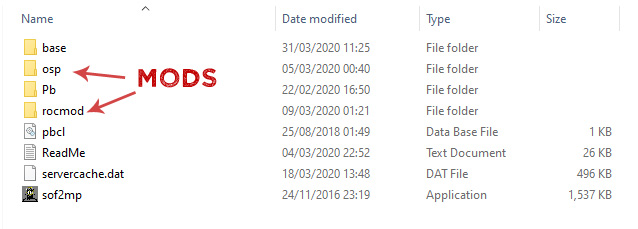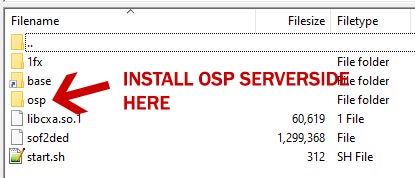OSP Mod Download & Installation
OSP Mod Download & Installation
OSP is a game modification (mod) for Soldier of Fortune 2.
The latest official version is OSP 1.1.
OSP 1.1 for Players
To play on servers that are running OSP you need to download and extract the OSP directory from the download below to your Soldier of Fortune 2’s root directory.
Installing OSP mod for Soldier of Fortune 2 is a simple process, in most cases it just requires you to copy the mods clientside files to your Soldier of Fortune 2 root directory (where SoF2 is installed).
Step 1 – Download & Extract OSP
Download the clientside version of OSP 1.1 and extract the files to your PC.
Step 2 – Copy & Paste the OSP directory
Copy and paste the extracted osp directory to your Soldier of Fortune 2 root directory.
Step 3 – Load OSP in Soldier of Fortune 2
Most of the time when you connect to a server it will automatically detect if the server is running OSP and will load without any issues.
Sometimes this is not the case so it is recommended to load OSP from the mods option before joining a server to ensure that the correct settings are applied.
OSP 1.1 for Servers
To install OSP 1.1 on your game server you first need to download and extract the OSP serverside files from the download below to your servers Soldier of Fortune 2’s root directory, usually via FTP.
Installing OSP 1.1 on your game server is a simple process, in most cases it just requires you to copy the mods serverside files to your game server’s root directory (where the SoF2 linux binary or windows exe is located).
Step 1 – Download & Extract OSP Server Side files
Download the server side version of OSP 1.1 and extract the files to your PC.
Step 2 – Upload the OSP directory via FTP
Upload the “OSP” directory to your servers Soldier of Fortune 2 home directory.
We recommend FileZilla FTP Client to connect to your game server, for more information on how to connect to your game server over FTP then check out our User Guide for a short tutorial.
Step 3 – Set fs_game in the start script
In most instances Soldier of Fortune 2 game servers use a script to start and stop the server and define additional parameters to load.
Below is an example Linux start script for Soldier of Fortune 2 v1.03, to enable OSP you need to edit or add the +set fs_game osp parameter to the game servers start script.
./sof2ded +set dedicated 2 +set sv_pure 0 +set sv_punkbuster 0 +set net_ip 31.186.250.93 +set net_port 20199 +set fs_game osp +exec yourserverconfig.cfg &
Windows servers in most instances use a batch file (.bat) to start the server, if your game server is running on Windows then simply edit the .bat file and the fs_game parameter same as you would for Linux.
Step 4 – Restart your Game Server
Since you are changing the game version of your game server you need to restart the game server to load OSP.
Depending on where your game server is hosted this is either done via your host’s game server control panel, or via the SSH command line for those hosted on VPS or Dedicated machines.
OSP 1.1. Admin Commands
Admin is a powerful tool used to help run a server, you should only give admin powers to people who you trust.
OSP admin commands need to be entered into the console, with /adm before each command.
To get a players ID, press the TAB key to bring up players stats and id numbers or type /players in the console.
/adm kick id (kicks selected player)
/adm ban time id (bans player, entering a time is optional)
/adm timelimit # (# = No. of minutes, sets server time limit)
/adm scorelimit # (# – No. of points required to end game)
/adm forceteam id red/blue (forces a player to either team)
/adm swapteams (normally only used during matches)
/adm shuffleteams (shuffles players to different teams)
/adm cancelvote (cancels any votes in progress)
/adm lock (red/blue) (stops people for joining selected team)
/adm speclock (locks the amount of spectators)
/adm strip id (strips all weapons from player, leaves 1 knife)
/adm strike id (kills a player instantly)
/adm phone id (makes player quickly jerk across map)
/adm bbq id (sets fire to selected player)