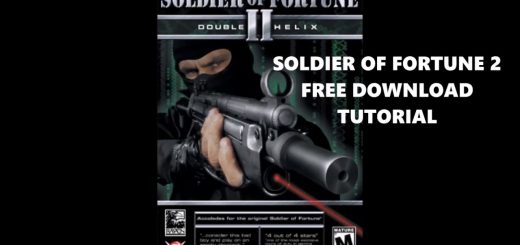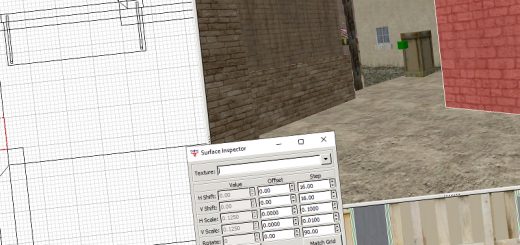NV Mod 2.12 Client
- Version
- Download 21
- File Size 4.06 MB
- File Count 1
- Create Date 8 April 2020
- Last Updated 8 April 2020
NV Mod 2.12 Client
nv mod for sof2.
extract the zip file in your root sof2 folder. double click on nv_Start_Game.bat!
enjoy.
nVmod 2.12 sof2 from Teo on Vimeo.
-----------------------------
Client Side Cvars:
-----------------------------
nvc_autoScreenShot:
-----------
Creates a screenshot at the end of the games, showing awards and scores.
“0” = Off
“1” = Awards Only
“2” = Scoreboard Only
“3” = Scoreboard & Awards
nvc_coloredNames:
-----------
Use colored names for team games.
“0” = off
“1” = scoreboard
“2” = team info (crosshair over & location bar)
nvc_drawGTMessage:
-----------
Choose between the 2 different Gametype message displayed type.
Values: “1” or “2”
Default: “2”
*note: value of zero is the same as “1”
nvc_weaponIconType:
-----------
Choose between the 2 types of weapon icons to draw (for hud).
“0” = White
“1” = Colored
default = “1”
The following Cvars can also be changed in the hud menus or the scoreboard/hud editor menus:
---------------------------------
nvc_scoreboard:
-----------
Scoreboard to use. Example: “nv”. It is better to load scoreboards through the UI menu. (|nV|Mod->Scoreboard)
nvc_country:
-----------
Select a custom country code. Use the 2 letter abbreviation for the country. Examples: US or DE or SE or GB
nvc_followTextY:
-----------
Location of the follow text. Used mostly to get it out of the way for the hud editor.
nvc_drawClock:
-----------
Different clock formats values: “0”, “1”, ”2”, or “3”
nvc_disableSounds:
-----------
Disable mod chat and killspree sounds.
“0” = All on
“1” = Disable all but Killing Spree sounds (chat tokens, camper punish, etc).
“2” = Disable only Killing spree sounds
“3” = Disable All mod sounds
nvc_allowRateAdjustment:
-----------
Allow the server or admin to adjust your rate.
nvc_drawFloatingItems:
-----------
Shows Icons above gametype items (flags, case, etc).
nvc_drawDeathMsgs:
-----------
Type of deathmessages to draw (text shown in the upper-left when players die).
Values: 0 to 6
nvc_chatColor:
-----------
Allows clients to set their default chat color in the server. Use the color character for the color you want to use. Do not use the ‘^’ key or it will default to normal. You can set this in the menu (|nV|Mod->Settings)
Example: nvc_chatcolor “G”
Output: Player: Hello!
Example: nvc_chatcolor “1”
Output: Player: Hello!
Sof2 Default color: nvc_chatcolor “2”
nvc_drawFriendScale:
-----------
Font scale when using custom 'cg_drawFriend' settings
nvc_drawFriendAlpha:
-----------
Alpha value when using custom 'cg_drawFriend' settings
nvc_drawTeamMates:
-----------
Draws team members on the location bar. Value is the maximum number to draw. Anything over 8 is not advised.
“0” to disable.
“1” – “16” to show teammates.
nvc_drawTeamMatesType:
-----------
Changes how the team members location bar is setup.
Available values: 1 to 4
cg_zoomWeaponChange:
-----------
This uses the updated sof2 style code for zooming in with the prev/next weapon buttons. (commonly set to scroll up/down on the mouse wheel)
“0” = Disabled (sof2 1.00 style)
“1” = Enabled (Sof2 1.01+)